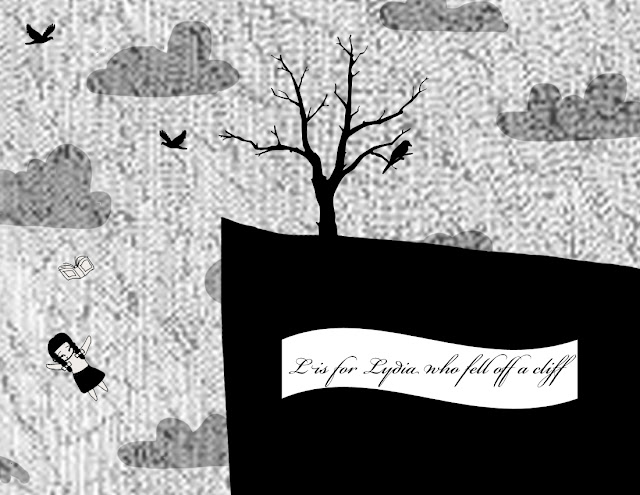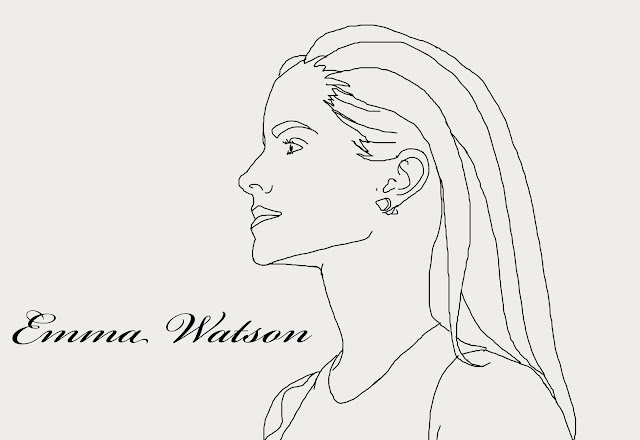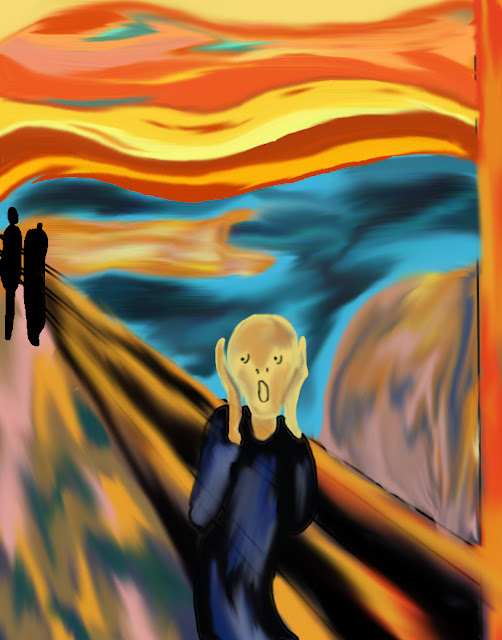Albrecht Durer
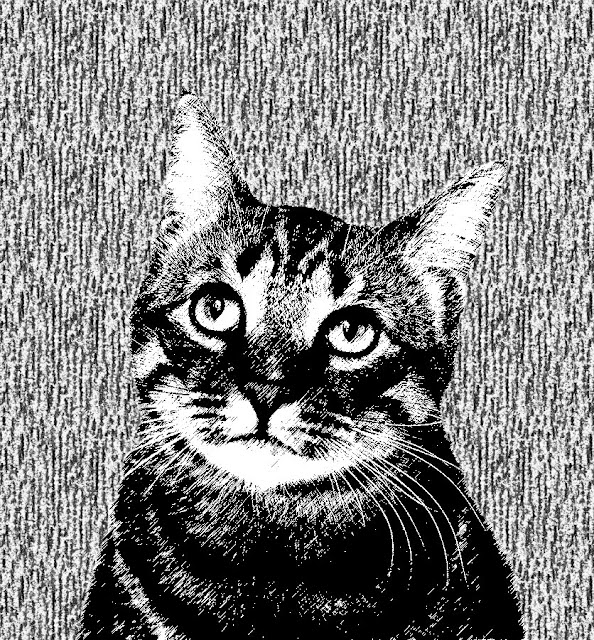
For the Albrecht Durer assignment, I had to create a piece of art in the style of Durer. I found a picture of an animal and edited it in photoshop so that it was black and white and looked like it was carved. Then I found a background that looked like wood grain, so the image would appear carved into wood. This project took me no more than 10 minutes, because I didn't have to draw anything.